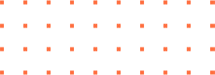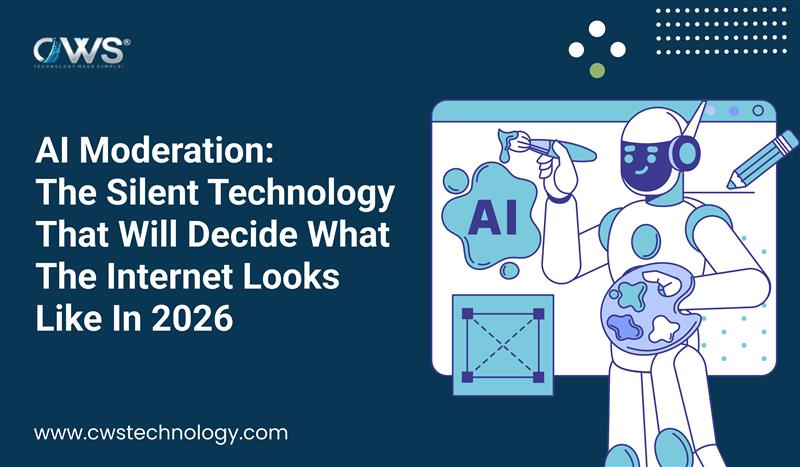Web Developer Tools 2025 are redefining how developers code, collaborate, and create in the digital era. The rapid evolution of artificial intelligence and automation has transformed once-manual workflows into smart, intuitive systems. From AI-assisted coding to collaborative design environments, these innovations are setting a new standard for how websites and applications are built.
Whether you’re a front-end specialist, a full-stack engineer, or a UI designer, staying ahead of the curve means knowing which tools are worth mastering. Let’s explore the seven must-have tools every web developer will rely on in 2025.
1. Visual Studio Code with AI Integrations
When it comes to powerful, flexible, and lightweight coding environments, VS Code remains unmatched—and in 2025, it’s only getting smarter.
Why It Matters
Microsoft’s integration of GitHub Copilot and OpenAI Codex within VS Code is transforming it from a code editor into an intelligent coding assistant. These integrations allow developers to write, debug, and refactor code with AI-driven suggestions that understand the context of your project.
Key Features
- Context-aware code completion that predicts your next line based on your past inputs.
- Smart debugging that identifies potential logic or syntax issues in real time.
- AI-powered refactoring to optimize code performance and readability.
Pro Tip:
Set up VS Code’s Copilot Chat extension to ask natural-language questions directly inside your editor—ideal for debugging or exploring APIs.
2. GitHub Copilot X: The Future of Pair Programming
By 2025, GitHub Copilot X has become an essential part of every developer’s workflow. It’s no longer just autocomplete—it’s your AI coding partner.
What’s New in 2025
Copilot X introduces voice commands, pull request automation, and inline chat explanations. It’s deeply integrated with the entire GitHub ecosystem, allowing teams to automate PR reviews, documentation generation, and testing.
Advantages
- Boosts productivity by up to 55% on repetitive coding tasks.
- Automates unit tests and suggests bug fixes proactively.
- Learn from your coding habits for personalized recommendations.
Example Use Case
Need to convert a JavaScript function to TypeScript? Copilot X can automatically refactor it and explain what changed, saving hours of manual editing.
3. Figma Dev Mode: Bridging the Gap Between Design and Code
The new Figma Dev Mode is revolutionizing the way developers and designers collaborate.
Why It’s Game-Changing
Figma Dev Mode provides a developer-first interface, displaying code snippets (CSS, React, Swift, etc.) directly from design layers. This removes the guesswork and endless Slack threads that often slow down product teams.
Key Features
- Code-ready designs: Inspect layouts and copy platform-specific snippets.
- Version control sync: Compare design updates with live code changes.
- Component linking: Directly connect design components to your repo for instant updates.
Best Practice:
Integrate Figma Dev Mode with VS Code or GitHub to maintain a single source of truth across design and development.
4. Tailwind CSS 4.0: The Era of Utility-First Styling
Tailwind CSS 4.0 continues to dominate the web styling landscape in 2025. It’s faster, more customizable, and seamlessly integrates with React, Next.js, and Vue.
Why Developers Love It
Tailwind’s utility-first approach eliminates CSS bloat while ensuring design consistency. Version 4.0 introduces AI-assisted class suggestions, live preview modes, and component generation based on design tokens.
Top Benefits
- Reduces CSS load times by up to 40%.
- Automatically generates dark/light mode variants.
- Works flawlessly with Figma Dev Mode exports.
Pro Tip:
Use Tailwind’s AI Assistant Plugin to generate responsive layouts directly from natural language prompts.
5. Next.js 15: The Full-Stack Framework of the Future
In 2025, Next.js 15 stands as the go-to full-stack framework for web developers.
Key Innovations
- Edge Functions for ultra-fast rendering.
- AI caching for predictive data loading.
- Integrated TypeScript and server actions that simplify backend logic.
Why It Matters
Next.js 15 brings together the performance of static generation with the flexibility of dynamic rendering—perfect for enterprise-grade applications.
6. Docker Desktop AI: Smarter DevOps for Everyone
The next generation of Docker Desktop now includes built-in AI performance insights and automated container optimization.
What’s New
- AI recommendations for image size reduction.
- Predictive monitoring to prevent deployment errors.
- Visual dependency graphs that explain container behavior.
Advantages
- Reduces build times.
- Improves collaboration across dev, QA, and ops.
- Works perfectly with cloud-native stacks like Kubernetes.
Pro Tip:
Use Docker AI’s “Resource Forecasting” feature to automatically adjust CPU/memory allocations based on project needs.
7. Postman AI: The Future of API Development
Postman AI is now far more than an API testing tool—it’s an AI-driven API assistant.
New Features in 2025
- AI-generated test suites that detect missing endpoints.
- Smart schema validation for API consistency.
- Chat-style API debugging that explains response errors in plain English.
Why It’s Essential
As microservices and APIs dominate modern architectures, Postman AI ensures developers can design, test, and deploy APIs faster—with fewer human errors.
Conclusion: The Future Belongs to the Smart Developer
The web development landscape of 2025 is powered by AI, collaboration, and automation. Tools like VS Code AI, GitHub Copilot X, and Figma Dev Mode are not replacing developers—they’re amplifying their potential.
Adopting these tools isn’t optional—it’s essential to stay competitive, efficient, and innovative. The future of web development belongs to those who evolve with technology.