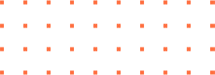Creating an AI chatbot may sound complicated, but with the ChatGPT API, it has become much easier than before. In this simple guide, we’ll walk you through the steps on how to build an AI chatbot quickly and without much hassle. Whether you want to build a chatbot for your business, personal project, or just for fun, this guide will help you get started.
The Growing Chatbot Market
According to Statista, the global chatbot market is expected to skyrocket, reaching an estimated 1.25 billion U.S. dollars by 2025. This is a significant jump from the market size in 2016, which was valued at 190.8 million U.S. dollars.
Understanding the Basics of ChatGPT API
OpenAI has developed the ChatGPT API, a tool specifically designed for creating conversational agents and chatbots. This API allows developers to easily integrate ChatGPT into their applications, enabling interactive and dynamic conversations with users. The API is built upon the GPT model, which is fine-tuned to deliver optimized performance for conversational AI projects.
The ChatGPT API is easy to use and can be applied to many different kinds of projects. With this API, you get access to cutting-edge AI that can handle conversations just like a real person. It can understand context, ask follow-up questions, and provide meaningful answers. This makes it a great tool for creating chatbots that feel more human-like.
You can also know what are the main differences between ChatGPT and Google Gemini through our article, read here:- What is The Difference Between ChatGPT Vs. Google’s Gemini?
Key OpenAI APIs to Know
- OpenAI GPT-3 and GPT-4 APIs: These APIs enable you to generate human-like text, respond to questions, summarize text, and perform a variety of language-based tasks.
- OpenAI Codex API: This API allows you to generate code from natural language instructions, making it a powerful tool for developers.
- OpenAI DALL-E API: With this API, you can create images from text descriptions, unlocking new creative possibilities.
- OpenAI CLIP API: This API is used for image classification based on text descriptions and vice versa, bridging the gap between visual and language processing.
- OpenAI Language API: This API supports natural language processing tasks such as text classification, entity recognition, and sentiment analysis.
- OpenAI Translation API: This API helps in translating text into different languages, making it useful for global applications.
One of the standout features of the Integrating ChatGPT API is its ability to manage long conversations. For GPT-3, it can handle up to 4096 tokens, and for GPT-4, it supports up to 8000 tokens. This makes it ideal for in-depth, meaningful interactions between users and AI-driven chatbots in mobile applications. With this API, developers can seamlessly integrate virtual assistants, customer support agents, or other interactive chatbots into their apps, enabling users to receive personalized and context-aware assistance.
Why Should You Build an AI Chatbot?
AI chatbots are useful for many purposes. They can handle customer service, answer common questions, help with online shopping, and even manage tasks like setting appointments. Building your own AI chatbot gives you control over how it works and what it says. Instead of relying on others, you can have a chatbot that works exactly how you need it to.
Step-by-Step Guide to Building an AI Chatbot
Creating an AI chatbot has become more accessible than ever. With tools like the ChatGPT API, you can build your chatbot easily without needing to be an expert in artificial intelligence. This guide will walk you through each step so that you can create your own AI chatbot.
Let’s break down the process into simple steps that anyone can follow, even if you’re just getting started.
Step 1: Understand the Basics
Before jumping into development, it’s important to know what an AI chatbot is and how it works. An AI chatbot uses machine learning and natural language processing to understand and respond to human language. Hire AI Developer for ChatGPT API, you are tapping into powerful technology to make your chatbot smart and interactive.
Step 2: Define Your Chatbot’s Purpose
Once you grasp the basics, you need to figure out what your chatbot will do. Will it help customers with their questions? Will it be a fun, interactive tool for your users? Defining your chatbot’s purpose will help you stay focused and ensure that the chatbot does what you want it to do.
Step 3: Setup Your Development Environment
To start building, you will need a proper environment where you can write and test your code. This typically involves setting up a code editor (such as Visual Studio Code) and ensuring your system has Python installed, as Python is often used to Create AI Chatbot Easily.
Step 4: Obtain OpenAI API Key
Now, to make your chatbot “smart,” you need to connect it with the ChatGPT API Guide. First, you must sign up at OpenAI and get an API key. This key will allow your chatbot to interact with OpenAI’s servers and get responses from the AI model.
Step 5: Install Necessary Libraries
You will need to install some software libraries to make things run smoothly. These libraries include OpenAI’s Python package and any other dependencies that help your chatbot function properly. You can do this by using the pip command in your terminal or command prompt.
Step 6: Create Your Chatbot Script
With everything set up, it’s time to write the script for your chatbot. This is where you’ll define how your chatbot interacts with the user, processes input, and fetches responses from the ChatGPT API. The script will make your chatbot come to life!
Step 7: Test and Iterate
Once your chatbot script is ready, start testing it. Send it different queries and see how it responds. Testing is crucial because it helps you identify any bugs or areas that need improvement. Make small changes to improve performance as you go along.
Step 8: Integrate With Your Application
When your chatbot is functioning well, the next step is to integrate it into your application or website. This could be a mobile app, a website, or even a customer support system. Integrating the ChatGPT API is usually simple and involves adding your chatbot’s functionality to the platform of your choice.
Step 9: Deployment and Monitoring
Finally, it’s time to deploy your chatbot and let the world use it. After deployment, make sure you monitor its performance. Keep an eye on how users are interacting with it and make necessary adjustments for a smooth experience. If needed, you can hire an AI developer to help with long-term management and updates.
Building an AI chatbot with ChatGPT API is a straightforward process when broken down into steps. With a bit of time and the right tools, you can integrate the ChatGPT API and create an AI chatbot easily.
Final Thoughts
Building your own AI chatbot doesn’t have to be difficult. With the right help and the power of the ChatGPT API, you can have your chatbot up and running in no time. Whether you choose to hire an AI developer or tackle the project yourself, this guide provides a simple overview to get you started.
Tags: